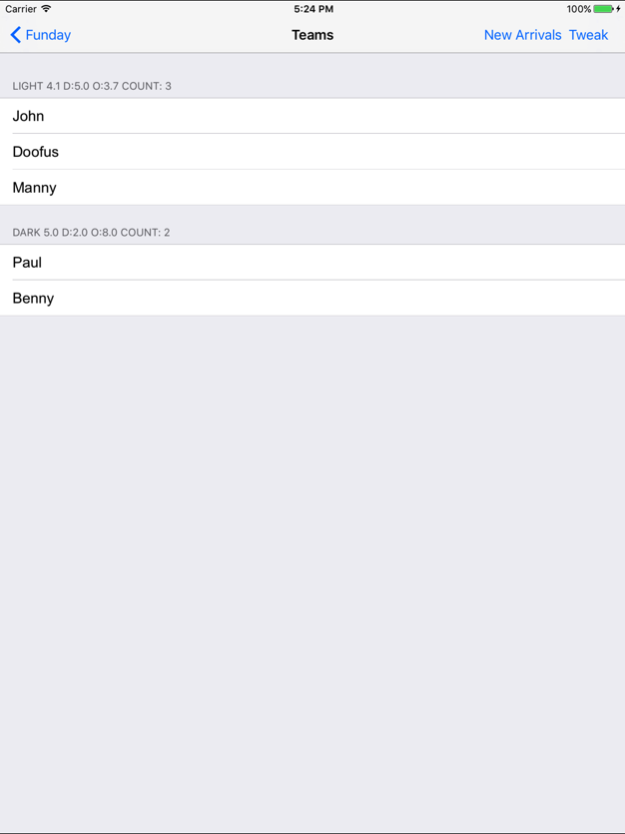TeamChooser 2.2
Continue to app
Free Version
Publisher Description
Use this app to do the hard work of selecting the players on each team in a two-team game!
Do you play friendly pickup sports, like hockey, soccer or basketball? Would you like help choosing which players to be on each team, so that everyone enjoys the game? TeamChooser will select the teams and make sure the game is fair. TeamChooser will work for pretty much any two-team game you can think of: rugby scrimmages, volleyball, baseball, and flag football.
TeamChooser uses a specialized algorithm developed over ten years of experimentation and revision.
Here’s how it works: enter the name of each player and give a rating for their level of effectiveness. At game time, you indicate who is there to play. Then, push a button and TeamChooser’s proprietary technology will divide the players into two perfectly-balanced teams. Everyone will have fun, not just the players on the winning team!
If you wish, you can balance the number of offense and defense players on each team, and you can pre-assign players to a specific team. If players show up after teams have been made, TeamChooser lets you freeze the assignments and add the new players to the teams. Also, you can manage any number of games, each with different players.
Have a great game!
May 25, 2020
Version 2.2
Updated app to meet Apple's requirements. No new functionality.
About TeamChooser
TeamChooser is a free app for iOS published in the Health & Nutrition list of apps, part of Home & Hobby.
The company that develops TeamChooser is NP Press. The latest version released by its developer is 2.2.
To install TeamChooser on your iOS device, just click the green Continue To App button above to start the installation process. The app is listed on our website since 2020-05-25 and was downloaded 3 times. We have already checked if the download link is safe, however for your own protection we recommend that you scan the downloaded app with your antivirus. Your antivirus may detect the TeamChooser as malware if the download link is broken.
How to install TeamChooser on your iOS device:
- Click on the Continue To App button on our website. This will redirect you to the App Store.
- Once the TeamChooser is shown in the iTunes listing of your iOS device, you can start its download and installation. Tap on the GET button to the right of the app to start downloading it.
- If you are not logged-in the iOS appstore app, you'll be prompted for your your Apple ID and/or password.
- After TeamChooser is downloaded, you'll see an INSTALL button to the right. Tap on it to start the actual installation of the iOS app.
- Once installation is finished you can tap on the OPEN button to start it. Its icon will also be added to your device home screen.